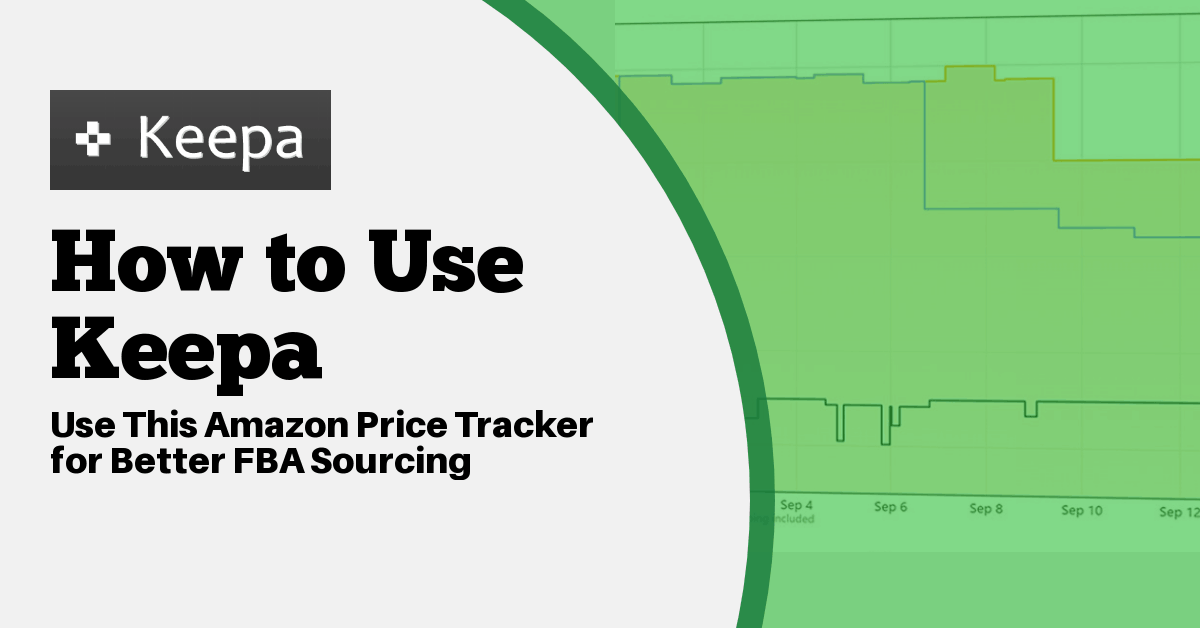Amazon is known for its vast selection of products and competitive pricing, but did you know there are hidden discounts and deals that aren’t always easy to spot? With the Keepa Extension, you can unlock these hidden deals and save even more. This tool is not only for tracking prices but also for uncovering discounts that might otherwise go unnoticed.
Here’s how you can use Keepa to find secret savings and make the most of your Amazon shopping experience.
1. Use Keepa's Price History Charts to Spot Trends
One of the most powerful features of Keepa is its price history charts, which appear directly on Amazon product pages. These charts show the price fluctuations over time, including the lowest and highest prices a product has sold for. By studying these trends, you can identify when an item tends to go on sale.
For example, if you notice that a product drops in price every few months or during major sales events like Black Friday, you can plan your purchase accordingly and wait for the next drop.
Pro Tip: Look for Seasonality
Some products have seasonal price trends. Use the price history charts to see if certain items, like electronics or outdoor gear, are cheaper during specific times of the year.
2. Set Custom Price Drop Alerts for Hidden Discounts
Instead of constantly checking Amazon to see if the price has dropped, use Keepa’s Price Drop Alerts to do the work for you. Here’s how you can take advantage of this feature to find hidden discounts:
-
Visit the product page of the item you’re interested in.
-
Scroll down to the Keepa chart and click “Track Product.”
-
Set a target price (what you're willing to pay) or choose a percentage discount.
-
Select how you want to be notified—via email or browser notifications.
Once the price drops to your target, Keepa will send you an alert. This is a great way to snag discounts without constantly checking the product page.
Pro Tip: Be Patient
Some of the best discounts happen when you’re willing to wait. Set a low target price and wait for Keepa to notify you when the product hits that price point.
3. Discover Amazon Warehouse Deals
Amazon Warehouse Deals are often hidden away and can be tough to find, but Keepa makes them visible. These deals offer discounted items that may be open-box, slightly used, or returned, but they’re often in excellent condition.
To find Warehouse Deals using Keepa:
-
Look at the price history chart for any product.
-
Click on the "Used" price line in the chart to see historical prices for used items.
-
Warehouse Deals will often show up as the "used" price and offer significant discounts on products that are still in great shape.
Pro Tip: Compare the Warehouse Deal Prices
Before jumping on a Warehouse Deal, use the price history to compare how much the item has sold for new. Sometimes the difference between new and used isn’t large, and in that case, it might be worth buying new.
4. Find Lightning Deals and Other Short-Term Discounts
Amazon often runs Lightning Deals, which are time-limited offers that can be difficult to catch without constant monitoring. Keepa helps you discover these deals by showing price drops that may not be advertised on the main product page.
When you visit an Amazon product page, check the Keepa chart for sudden price dips. These could indicate a Lightning Deal or another limited-time promotion.
Pro Tip: Act Fast on Lightning Deals
If you see a price dip in the Keepa chart, visit the product page immediately. Lightning Deals sell out quickly, so you need to be quick to grab them.
5. Use Keepa to Compare Prices Across Different Amazon Marketplaces
If you shop internationally or have access to different Amazon marketplaces (such as Amazon US, UK, or Germany), Keepa lets you compare prices across regions. Often, a product might be cheaper in another country, and Keepa makes it easy to find those price differences.
To do this:
-
On the Keepa dashboard, select the product you want to track.
-
Choose the Amazon marketplace you want to compare (for example, Amazon UK).
-
Keepa will show the price differences, and you can decide whether it’s worth buying from another region, taking shipping costs into account.
Pro Tip: Use VPN for International Shopping
Sometimes, using a VPN to shop from a different Amazon region can unlock region-specific discounts. Keepa can help you identify which regions offer the best price.
6. Monitor Best-Selling Products for Price Drops
Keepa also tracks sales rank for products, which shows how popular an item is. Often, when a product climbs the sales rank, sellers will lower the price to attract even more buyers. You can monitor these best-sellers with Keepa to catch these price reductions.
To do this, look at the sales rank history in the Keepa chart. If the rank is improving and the price is dropping, it might be a good time to buy before the price goes up again.
Conclusion: Master Amazon Shopping with Keepa
The Keepa Extension is an indispensable tool for finding hidden discounts, tracking price trends, and uncovering deals on Amazon. Whether you're looking for short-term promotions like Lightning Deals or long-term price drops, Keepa makes it easy to save money without the hassle of constantly checking product pages.
By using Keepa’s features like price history charts, custom alerts, and Warehouse Deals tracking, you can uncover deals that would otherwise fly under the radar. Install Keepa today and start saving more on every Amazon purchase!